What is a youtube channel?
A youtube channel is a person’s presence on youtube. Like other social media sites, you can also visit someone’s other youtube channel by searching their channel’s name. With the help of a youtube channel, you can check out the popular channels, and you can also subscribe to them if you want to do so. How to delete a YouTube channel? A youtube channel enables individuals to upload their videos, watch them, like and dislike videos, comment on videos, and respond to comments. People can also subscribe to your channel.
Why do you delete a youtube channel?
If you notice that you are spending too much time on youtube and want to make a clear break, you might notice that you have many accounts on youtube, and you want to delete your online presence on youtube. Then you have to delete your channel.
Deleting a youtube channel
Once you have deleted your youtube channel, you don’t have access to your old videos. So it is necessary to make sure that you are ready before deleting it.
How to permanently delete a youtube channel?
1. Click on the top right corner and select “settings.”
On the top right corner of your youtube page, your profile picture will show, and if you haven’t set a profile picture, it will be a single initial. Click on it, and there will show an option “settings” starting from here.
2. Click view “ advanced settings” and select “ delete channel.”
Under your channel’s name, you will see a link for advanced settings. The last option in this menu is “delete channel” click on it to proceed.
3. Choose to delete permanently
On the screen, you will see an option to hide your account except for deleting it. Hiding your account will delete your external presence, like comments and replies. If it solves your issue, choose “Hide channel,” but it does not remove all data from your account .to remove everything. Choose the second option, “permanently delete.”
4. Some time may pass before your videos are deleted
Youtube warns you that your account and some of your videos stay online after you requested to delete them. Erasing and deleting large files takes time to disappear completely. After some days, you can search for your old youtube channel, and you will see no results and sign found.
How do you delete a youtube channel on mobile?
Youtube channels cannot be deleted on mobile phones. You should use a desktop computer or laptop and browse rather than a youtube application on your phone or tablet.
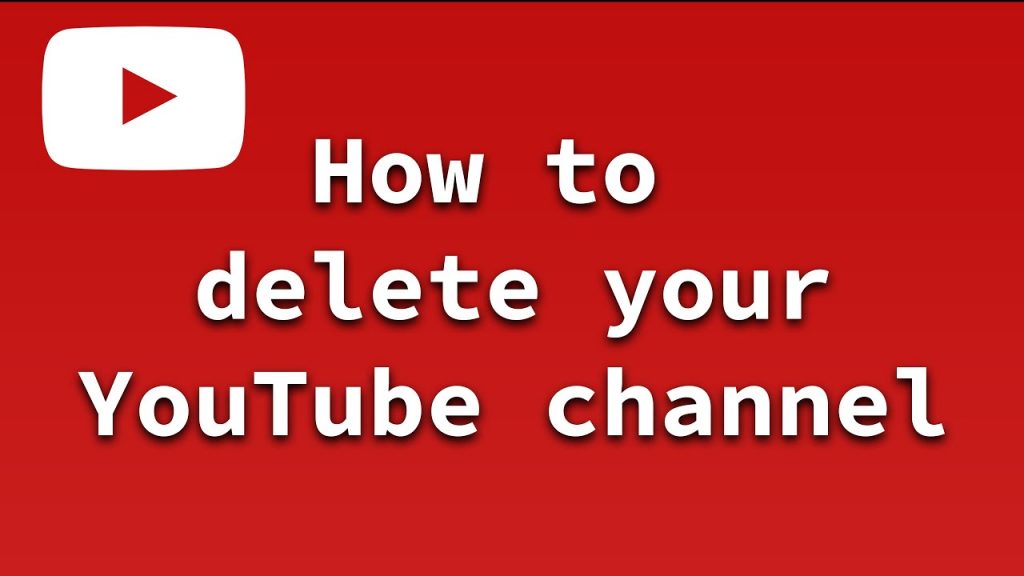
An alternate to delete a channel
You can also temporarily deactivate your youtube channel. The best option for deactivating your youtube channel is the “hide” option. This option does not delete your videos, playlist, and other content but removes your comments and replies.
Effects of hiding a youtube channel
The channel you have subscribed to, the video name of your channel, your likes and comments become private.
The comments you have written of different videos and their replies will be permanently deleted.
Also read: How to clean a bong









![4 Recommended “Cassette Gas Stoves” Easy to carry, ideal for spot heating [2021 latest version] Portable gas stove](https://23premiumgames.com/wp-content/uploads/2021/06/UT8V67jXZVXXXagOFbXz.jpg)
![6 Recommended manufacturers for PC monitors [2021 version] Best buy computer monitors](https://23premiumgames.com/wp-content/uploads/2021/06/acer-predator-x34a-best-monitor-malaysia.jpg)
